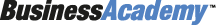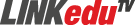Deleting a User Profile on the Savremena Gimnazija Mobile Application
With the Savremena Gimnazija mobile application, you have the ability to access a unique e-Learning platform for distance learning via your phone or tablet device. Thanks to this, learning materials and opportunities for knowledge assessment are available to you wherever you are – in any city, at any location.
However, if you wish to delete your user profile from the Savremena gimnazija application, you can do so in just a few steps. Follow the instructions below:
- Log in to your profile on the Savremena Gimnazija application.
- Open the main menu by clicking on the three white lines located in the upper left corner of the screen.
- Click on the penultimate option, labeled "Delete account."
- When you do this, a window will open asking if you confirm that you want to delete your account.
- If you answer affirmatively, you will be logged out of the application, and your account will be deleted.
- You have successfully deleted your account.